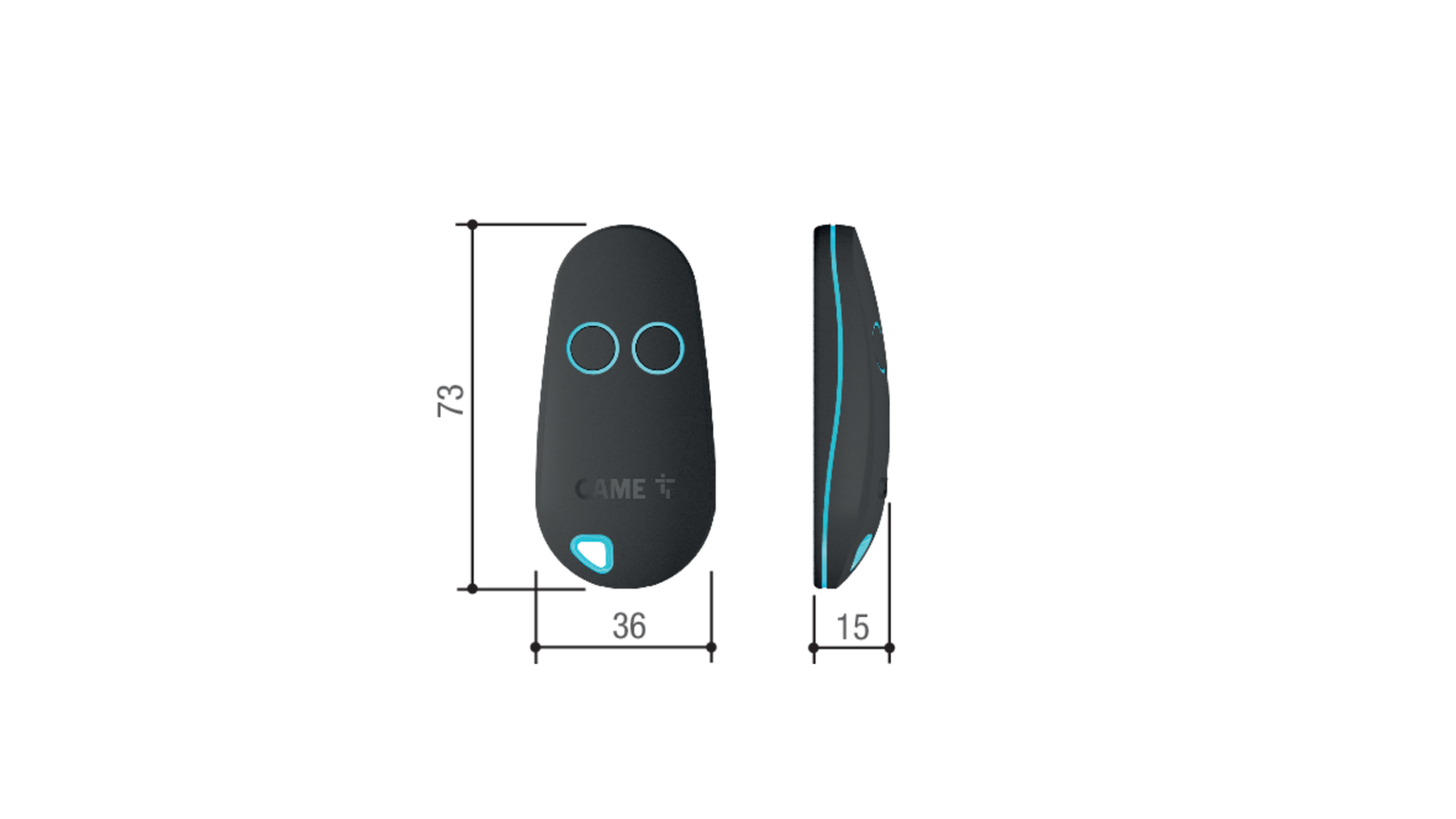Technical specifications:
Frequency: 433.92 MHz
Type of coding: Rolling Code
Number of buttons: 2
Button color: gray
How to program: On radio receiver or control unit in self-learning mode
Shell color: black
Dimensions: Height 72 x Length 38 x Depth 17 mm
Weight: 18 g
Device powered by: 12V alkaline battery type A23
Direct programming procedure:
1- Open the control unit and look for the radio receiver, if it is not like the model in the photo, follow
the end of the antenna wire.
2- Press the PGM registration button located on the radio receiver board for one second, the
red (or green) LED lights up steadily.
3- Press the button on the new remote control you want to program, the LED should turn off and then
-
4- If there are no other remote controls to program, wait for the indicator to turn off before
checking the operation of the new remote control.
Programming procedure without accessing the radio board:
This procedure must be performed near the automation (1-2 meters).
1- Open the battery compartment of an already programmed remote control, press the button inside for 2
seconds, the remote control LED lights up, release the button.
2- Now, still on the already programmed remote control, press the button used to
open the gate for 2 seconds (the gate should not open).
3- Now take the new remote control and press the corresponding button (the one that
needs to be programmed to open the gate) for 2 seconds.
4- Wait 10 seconds to allow the board to exit programming, then
you can check the operation of the new remote control.